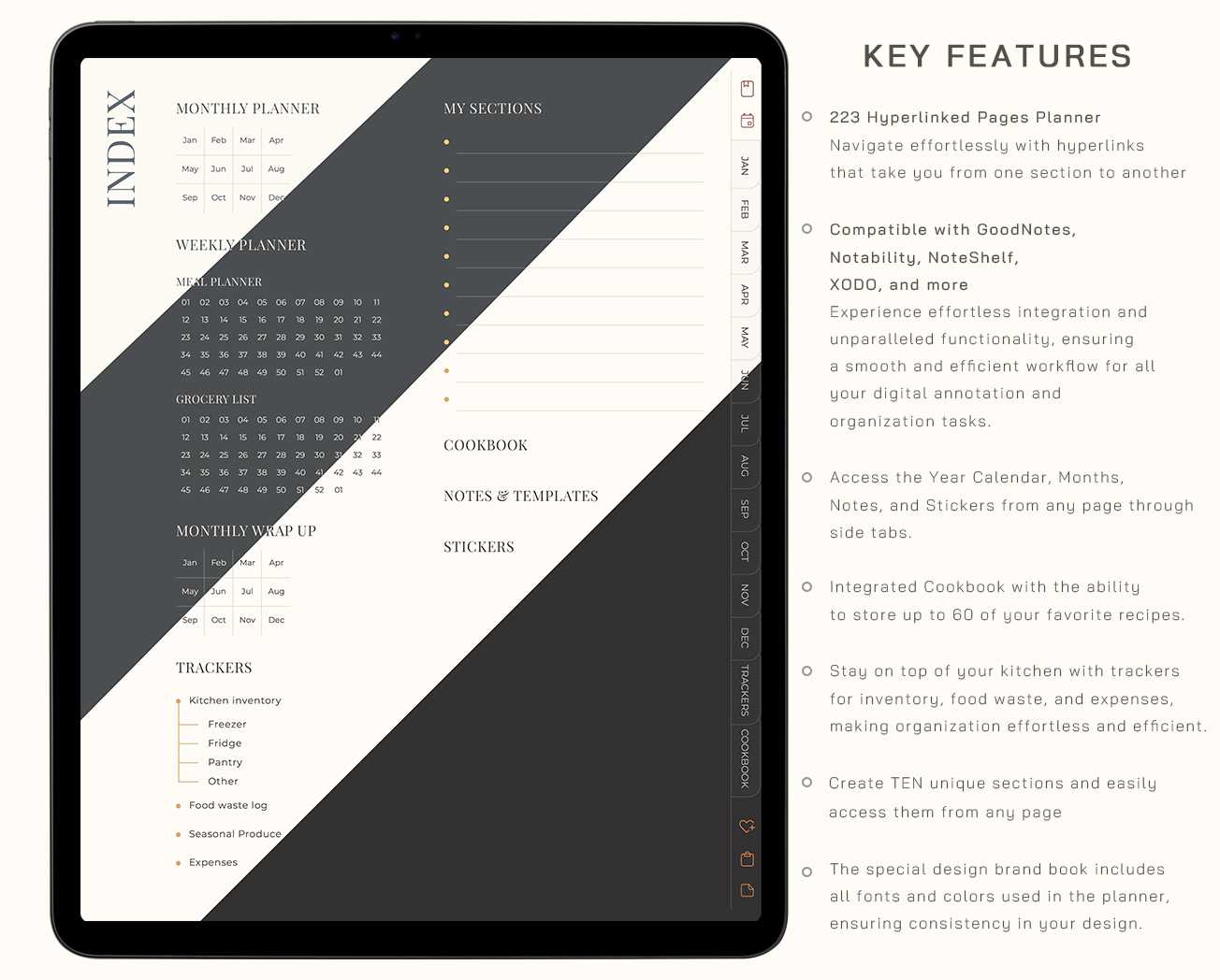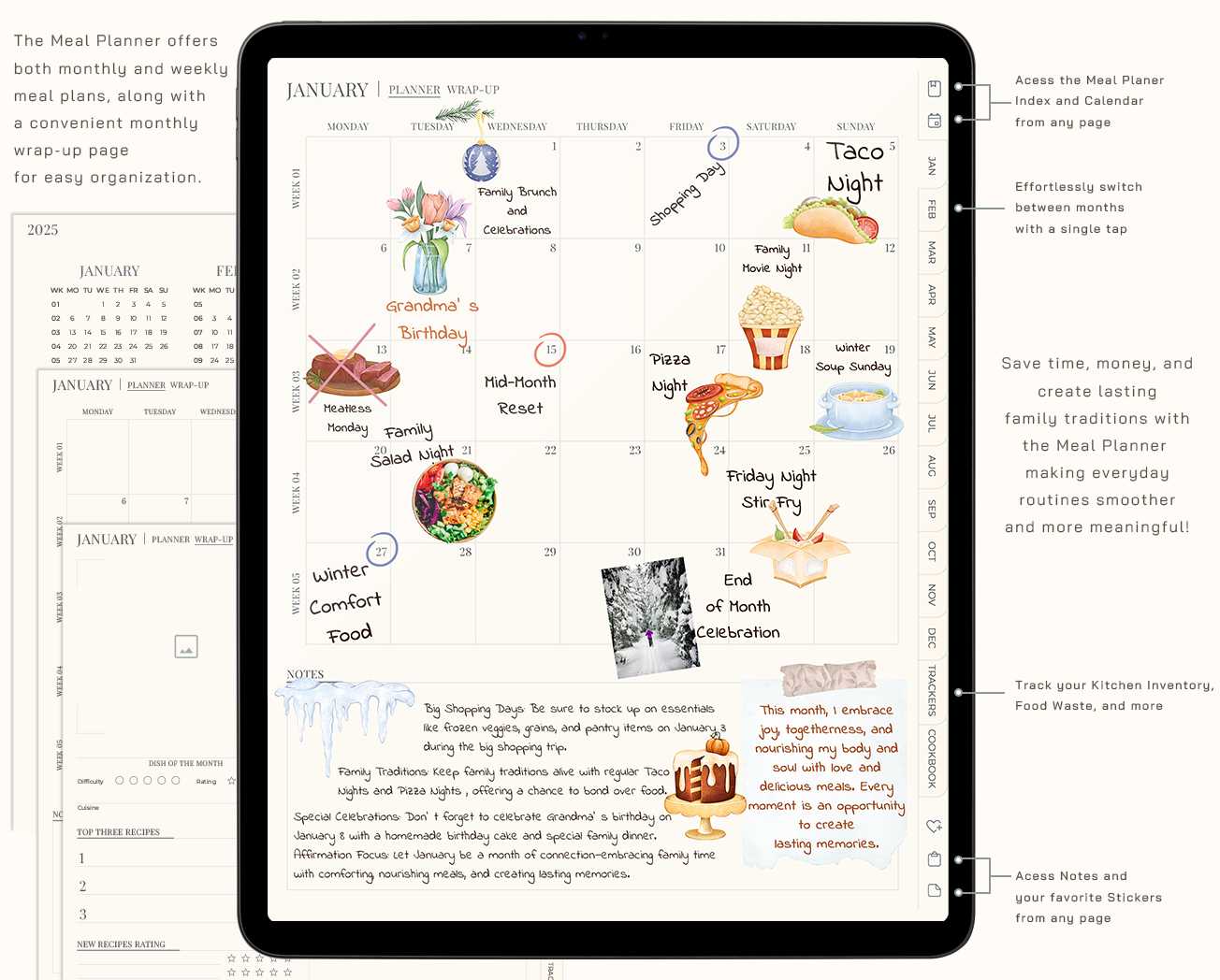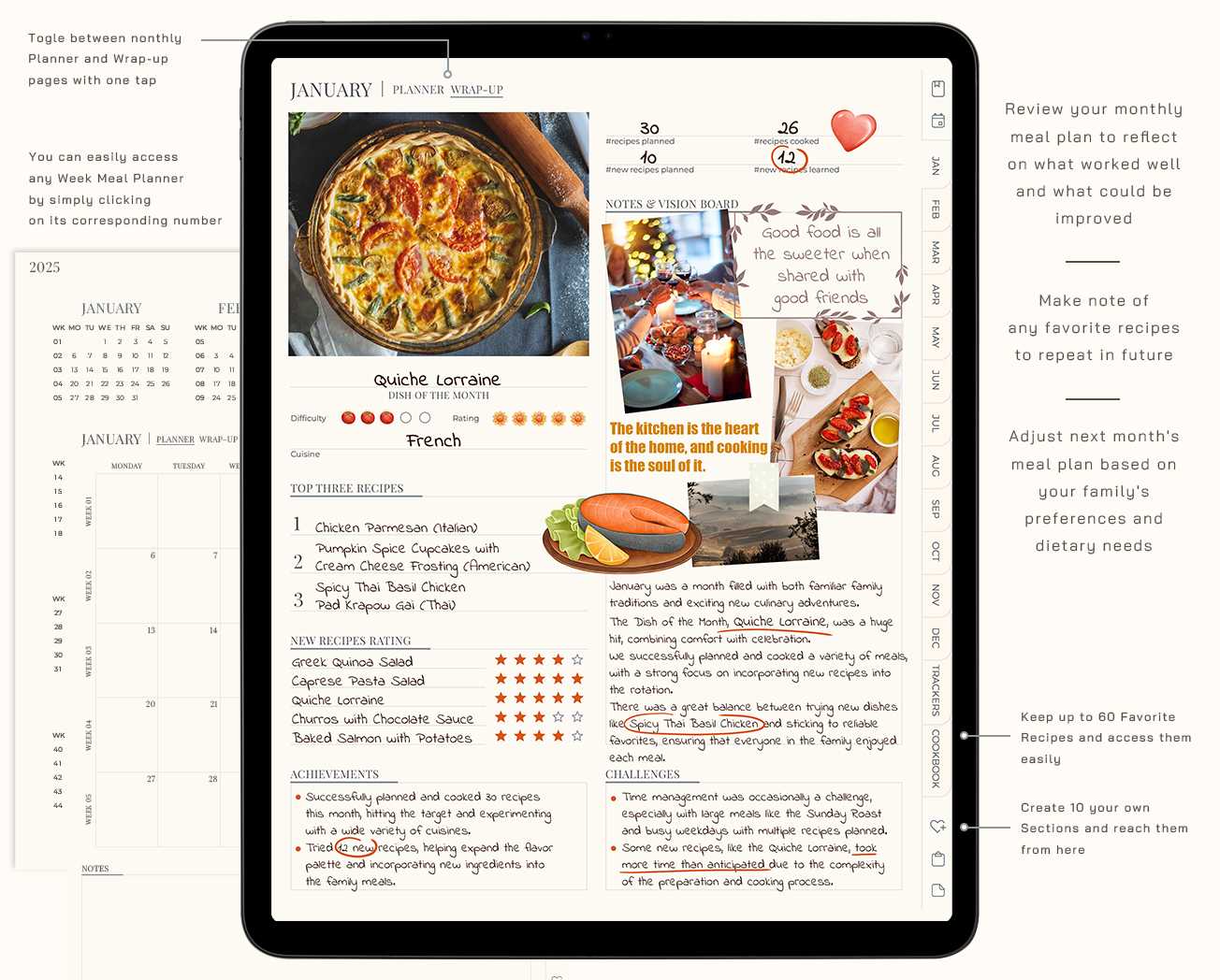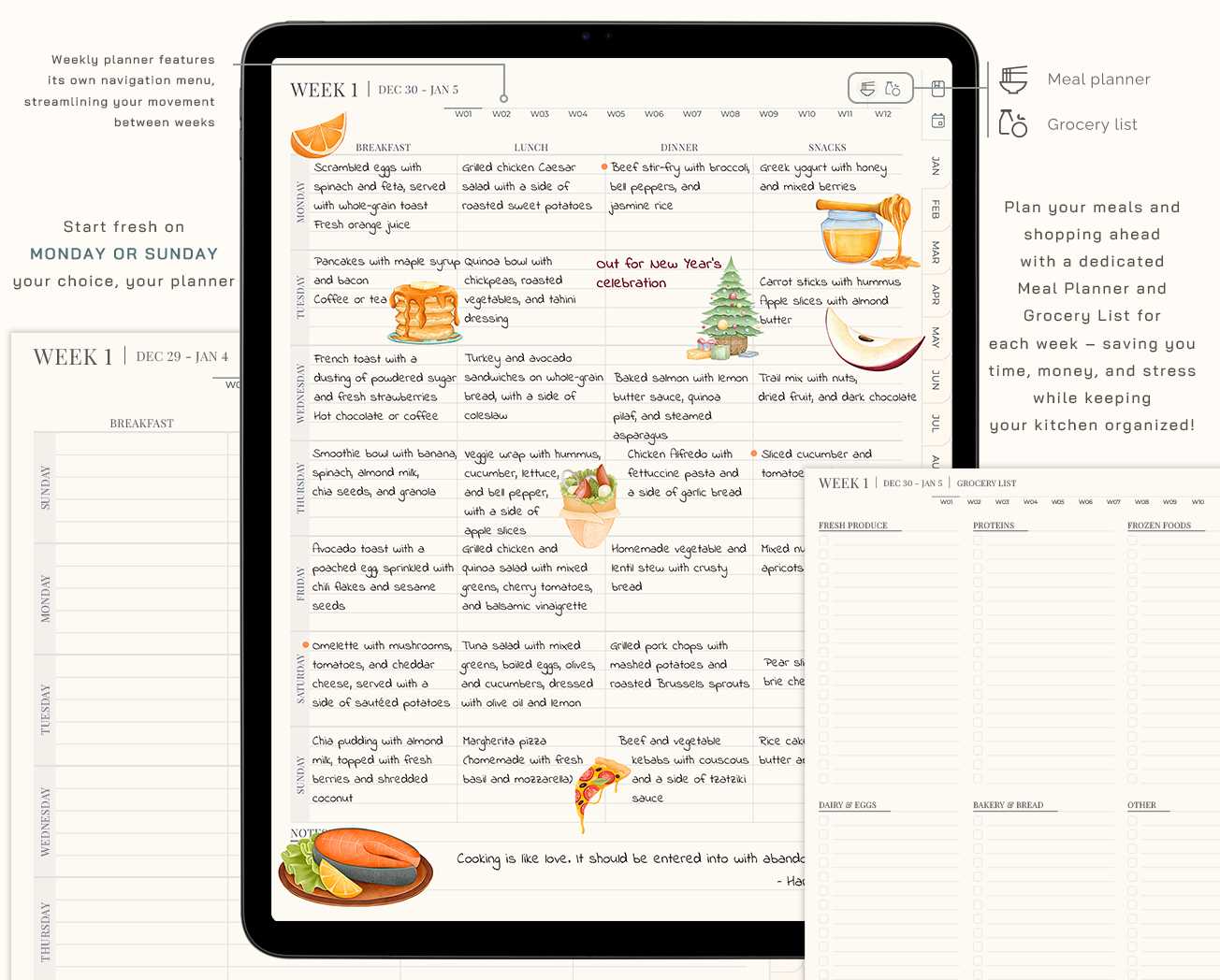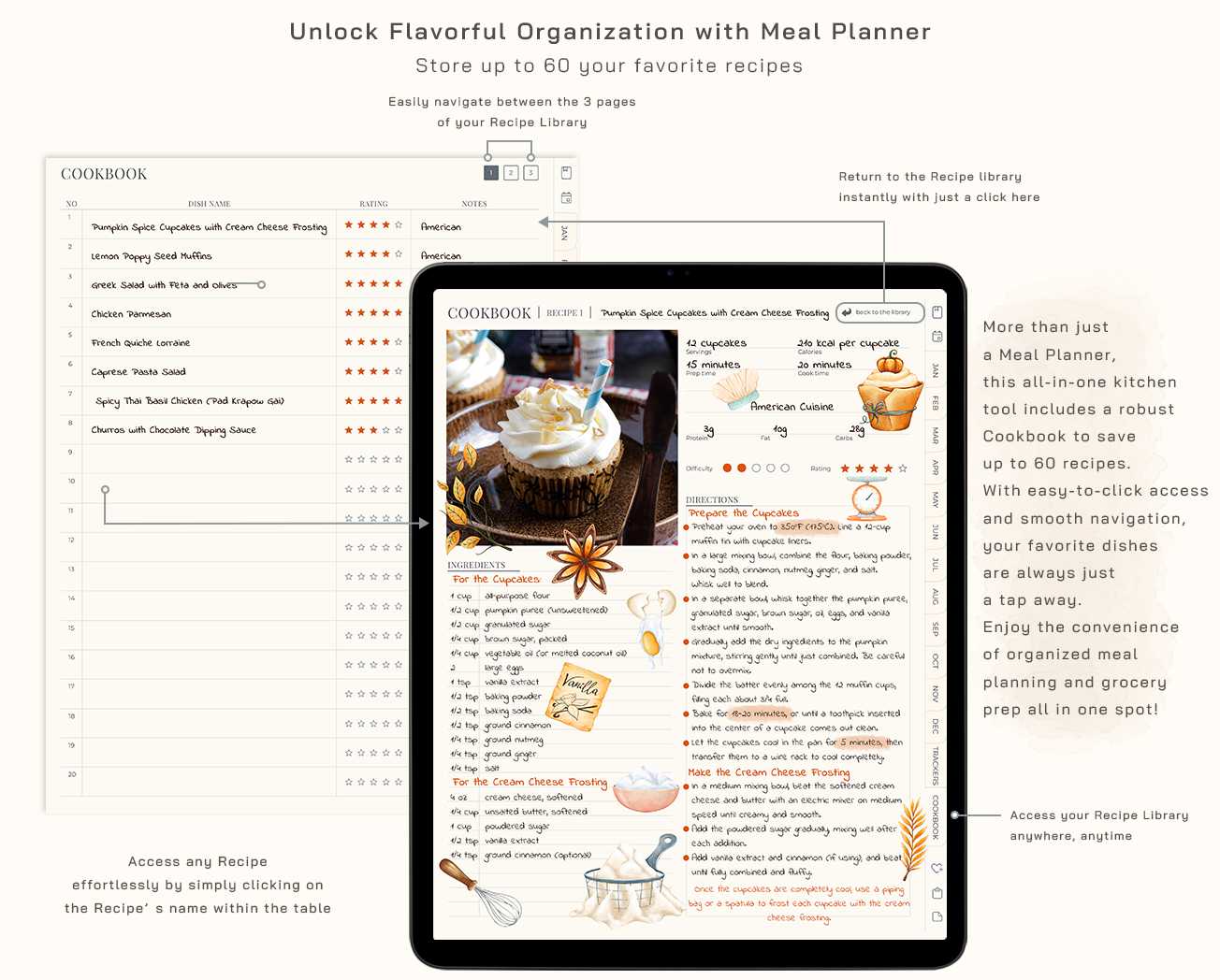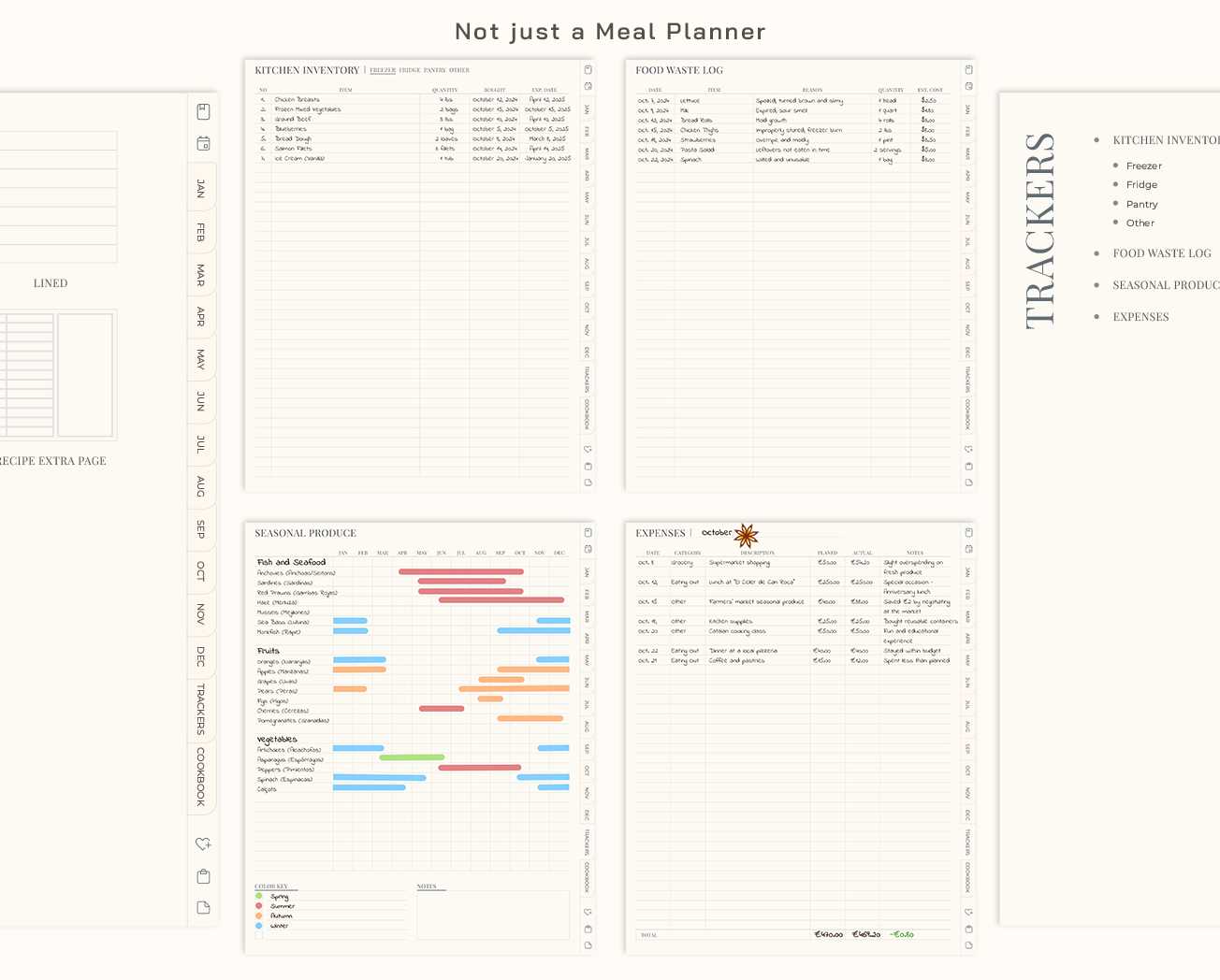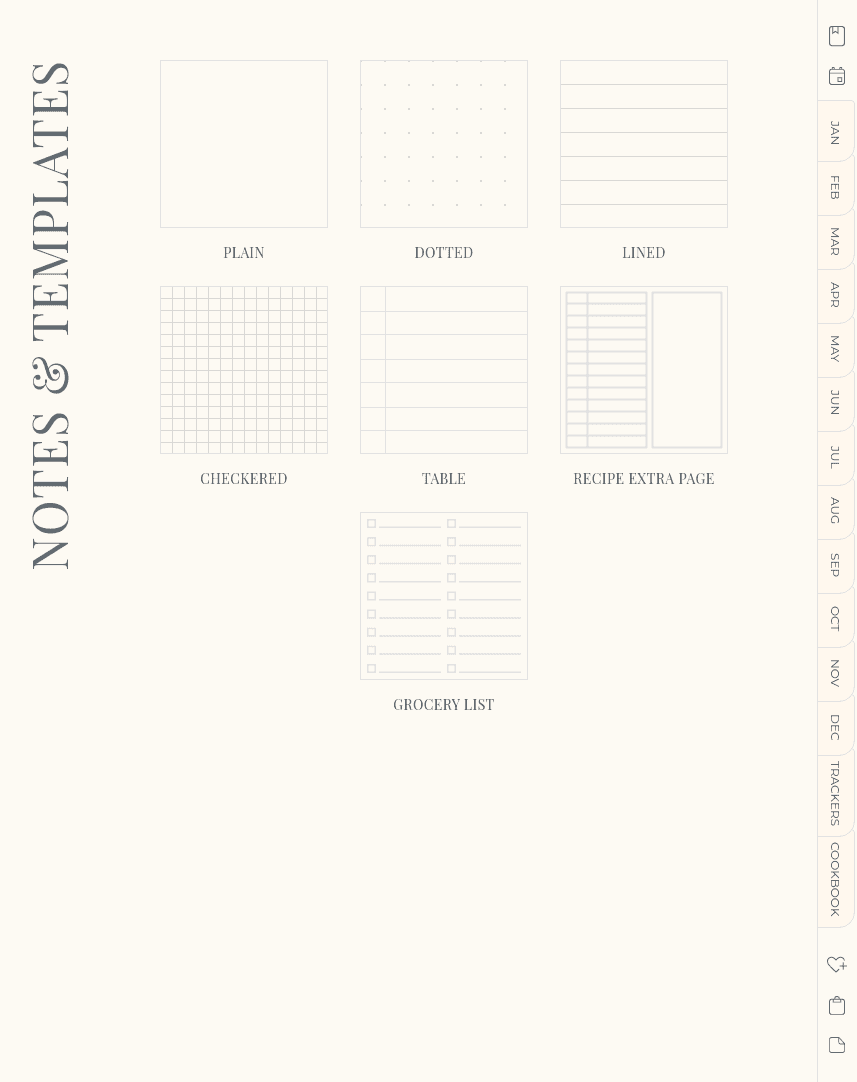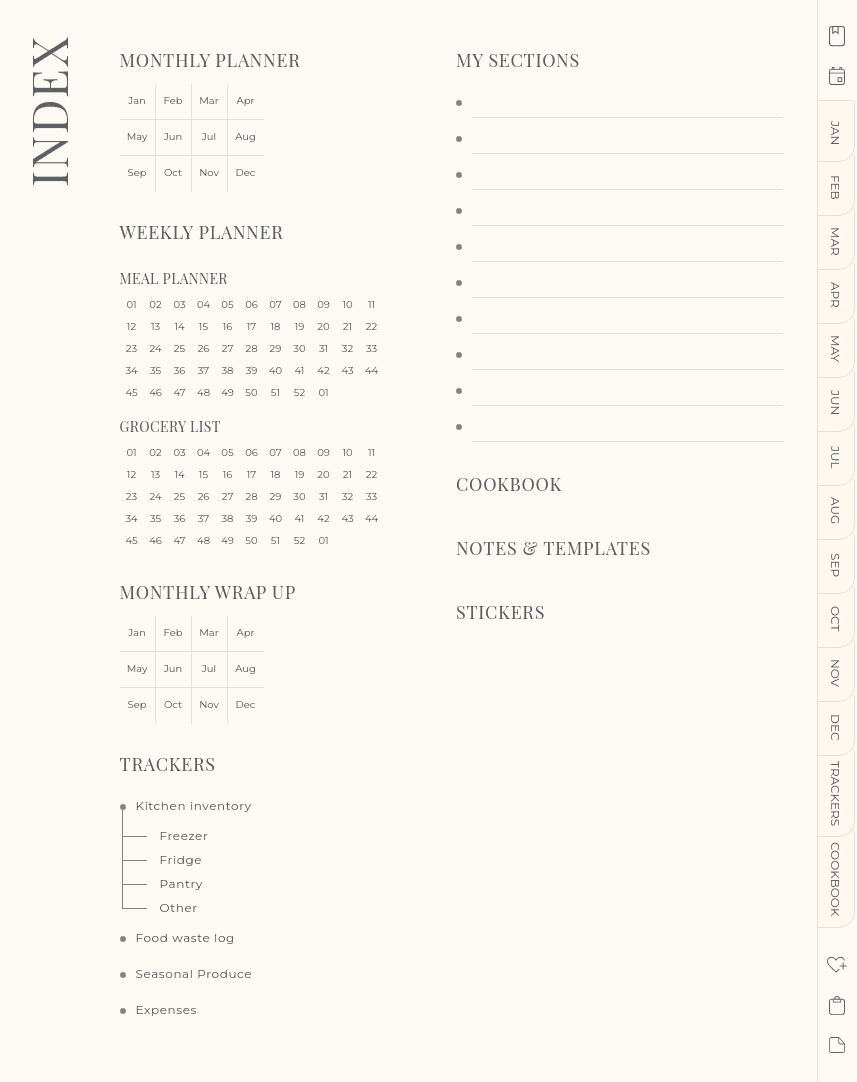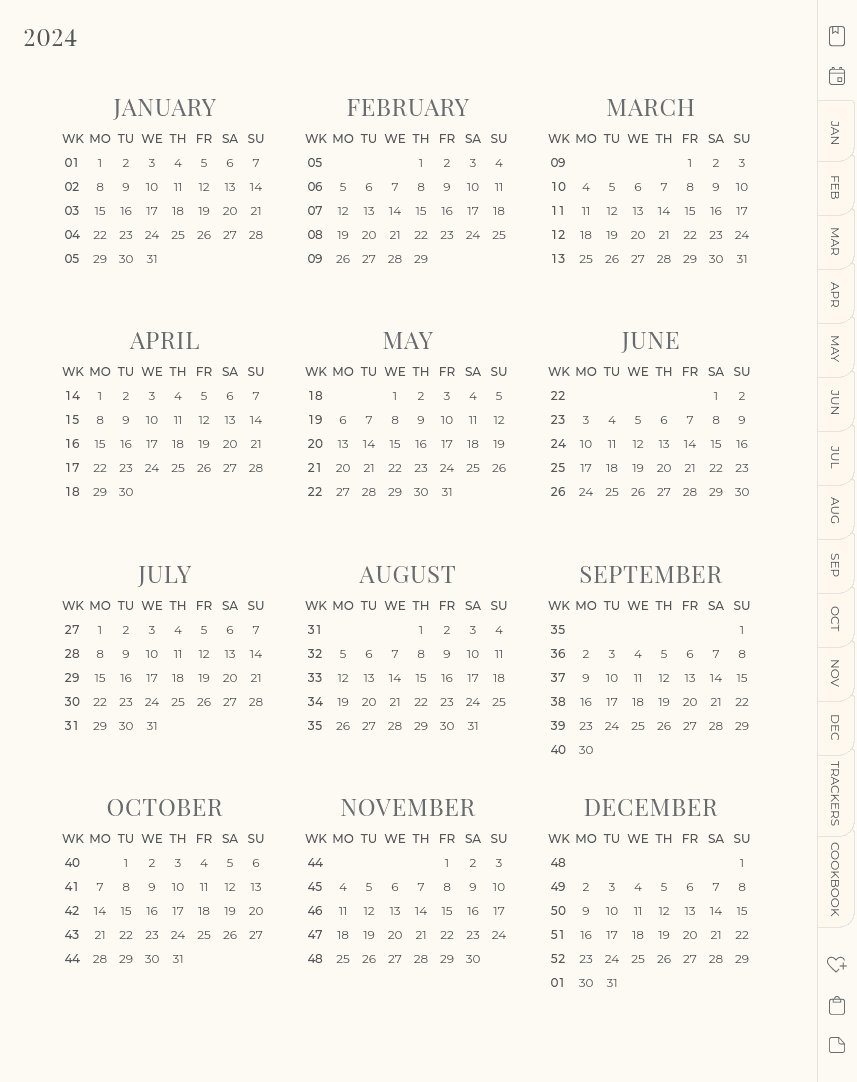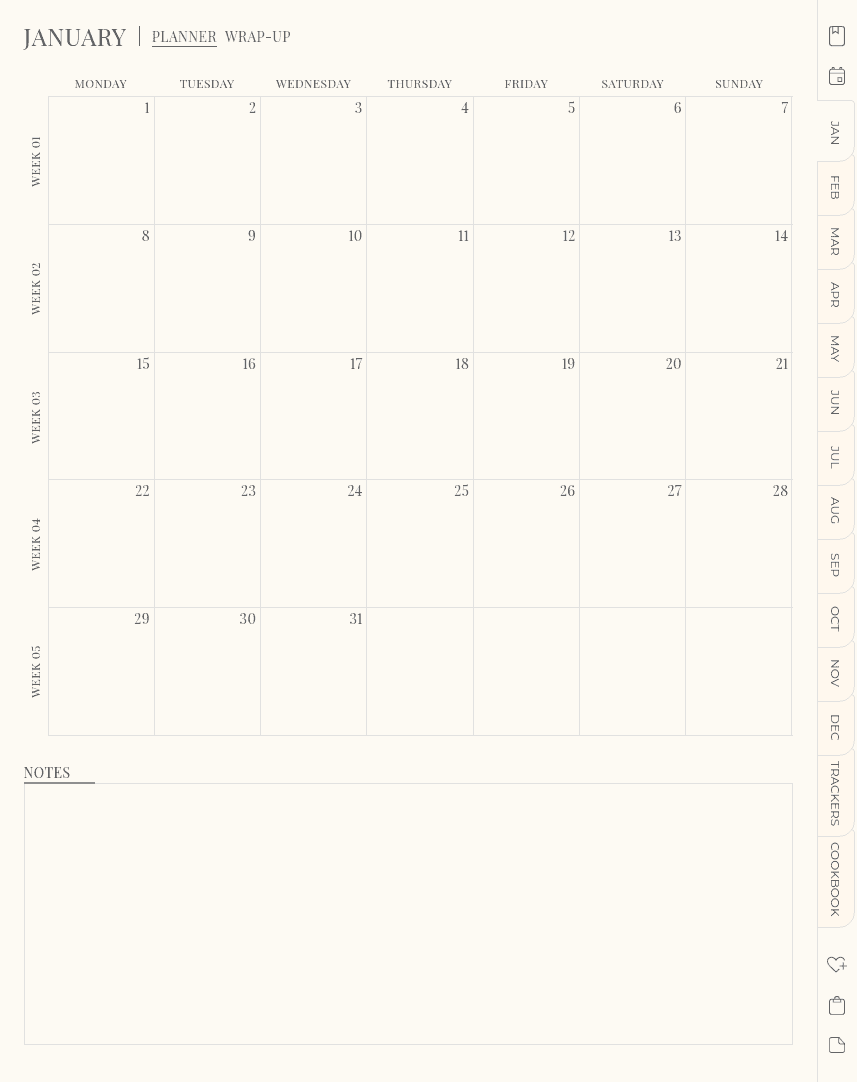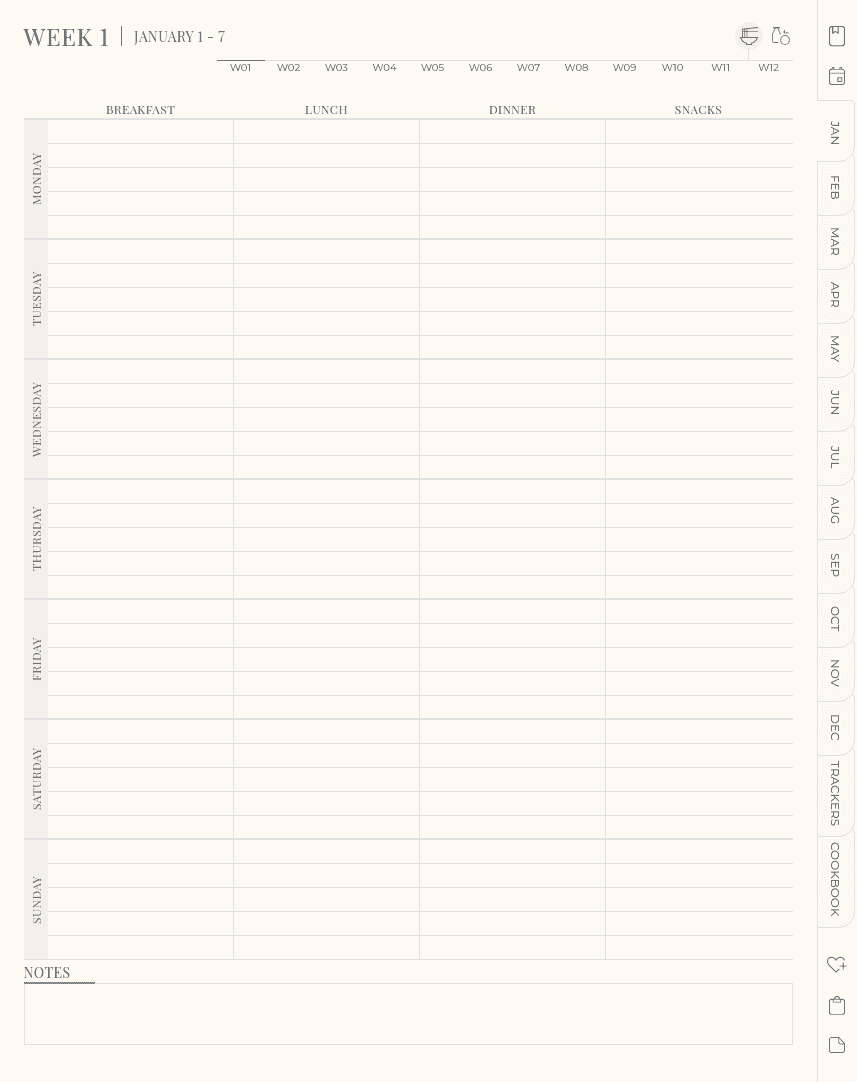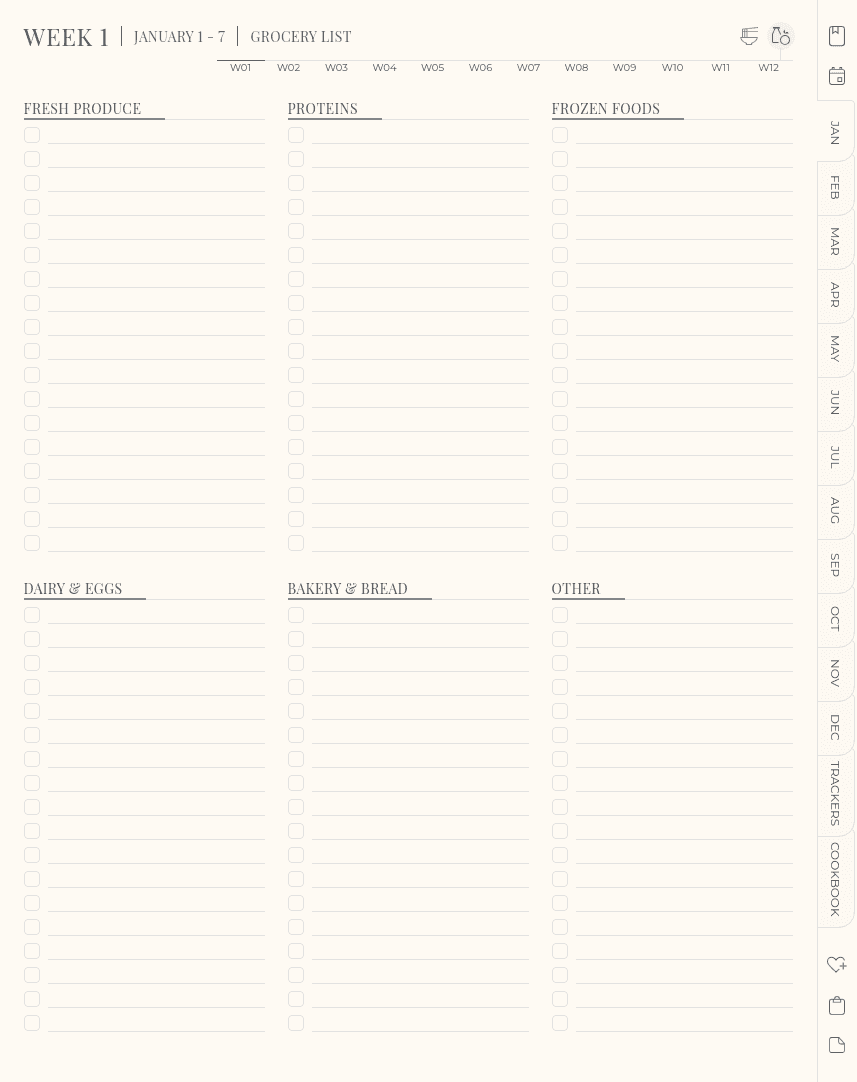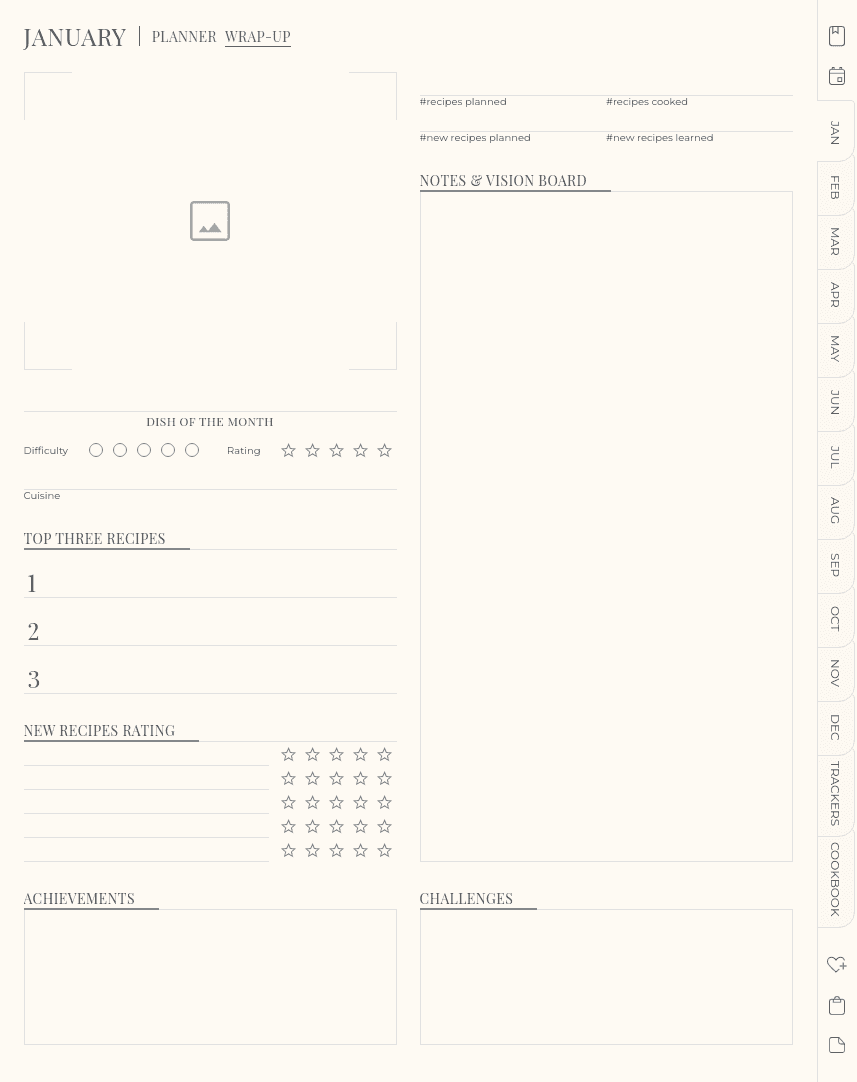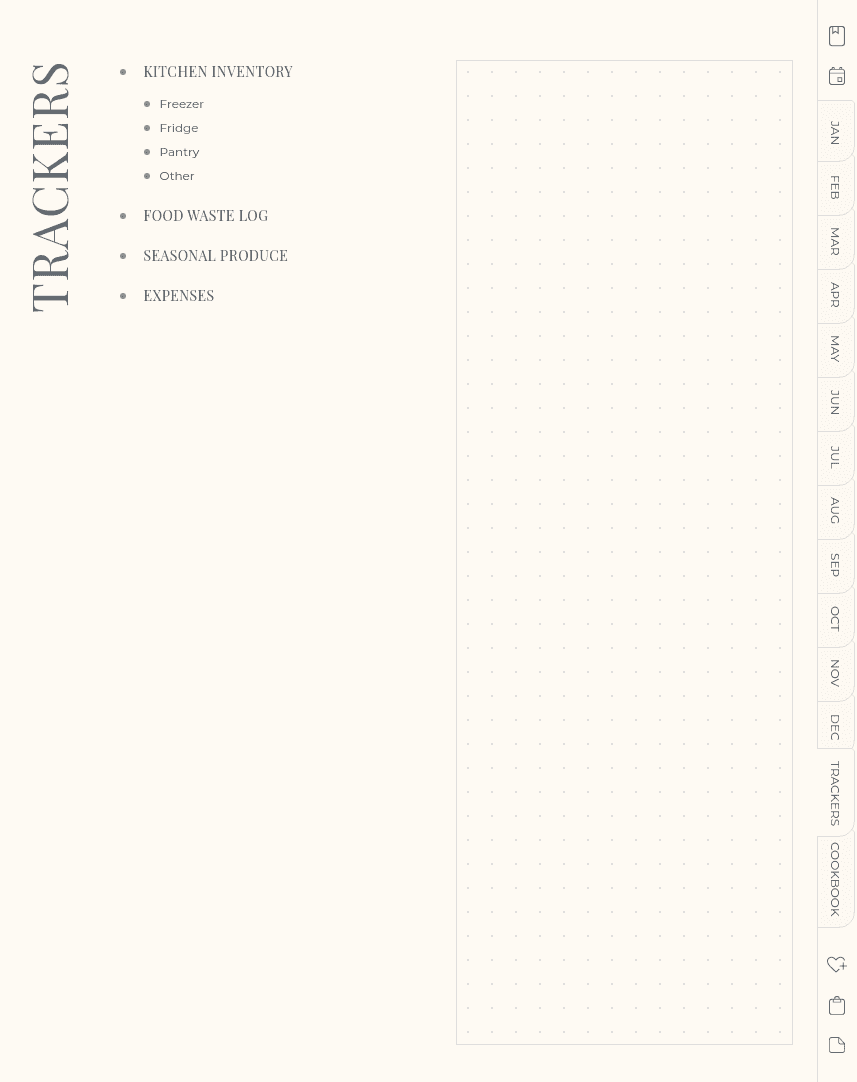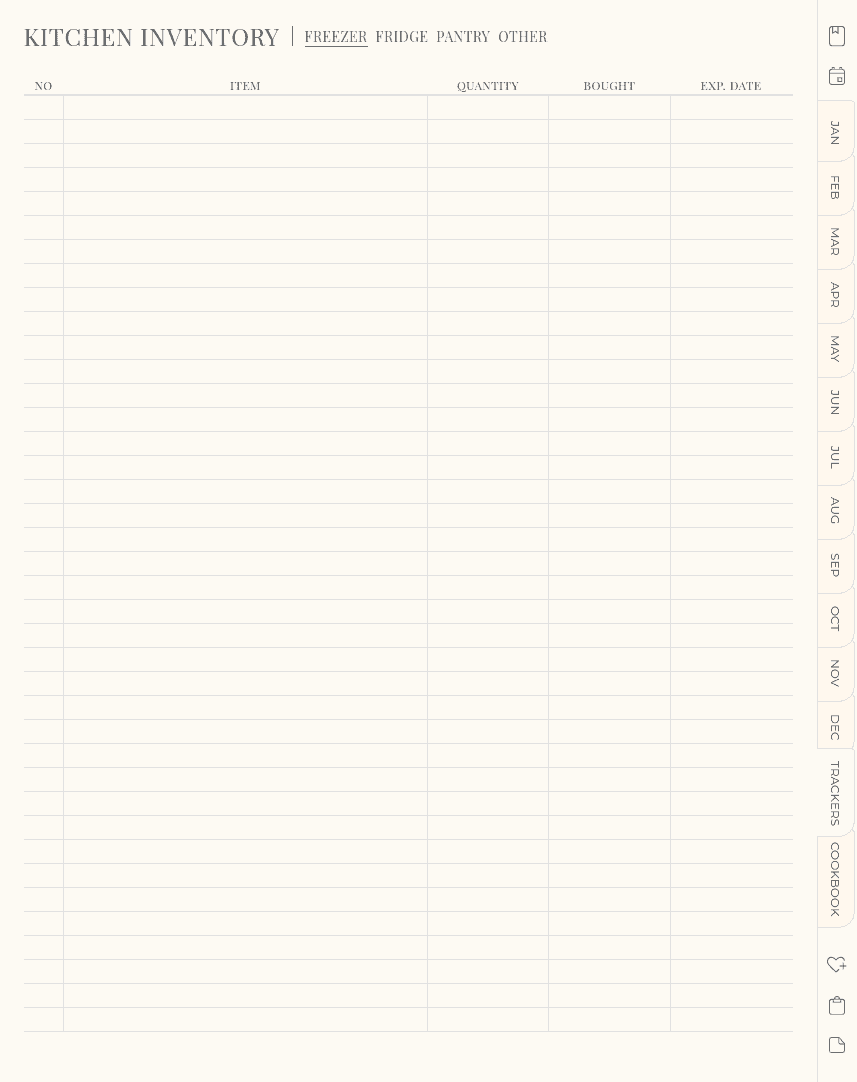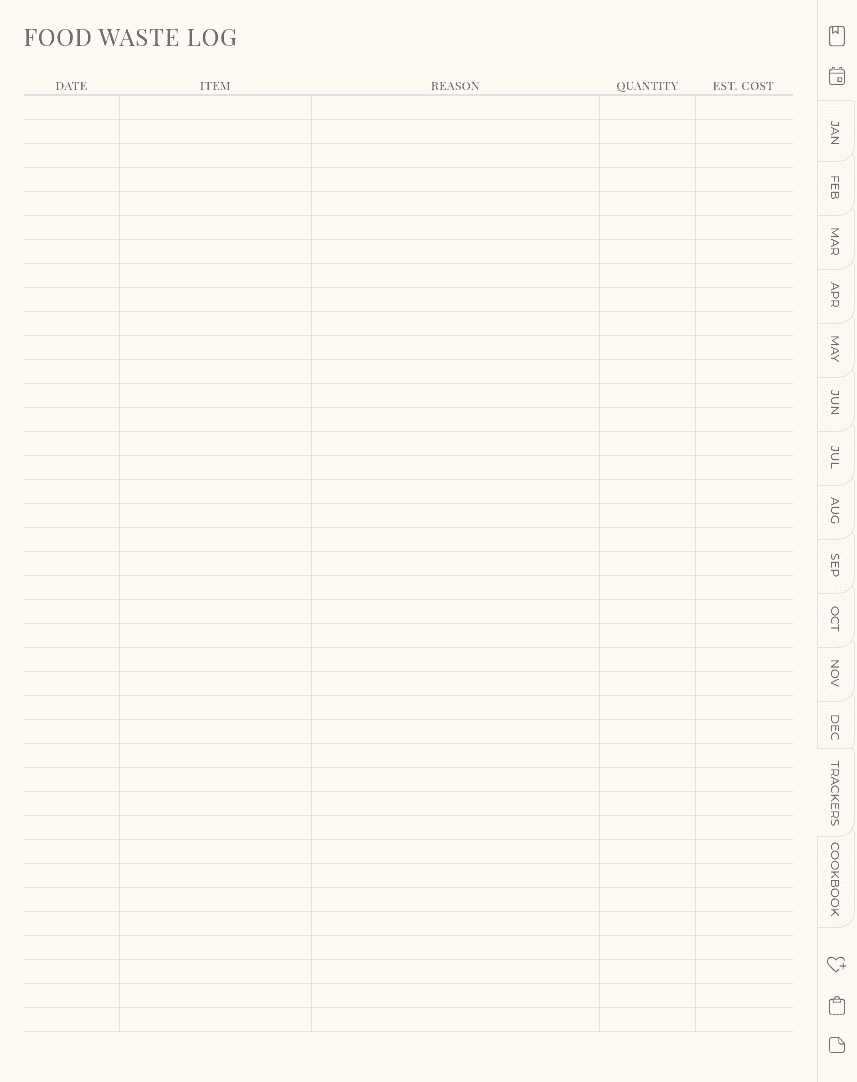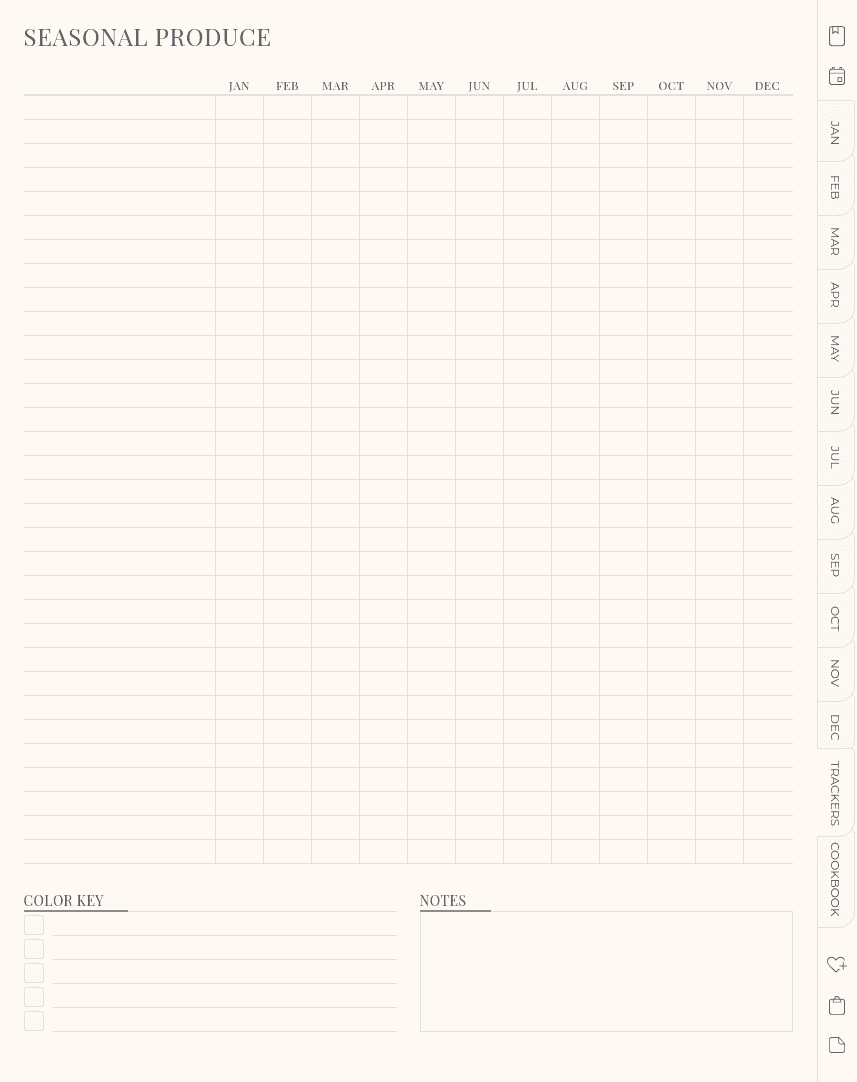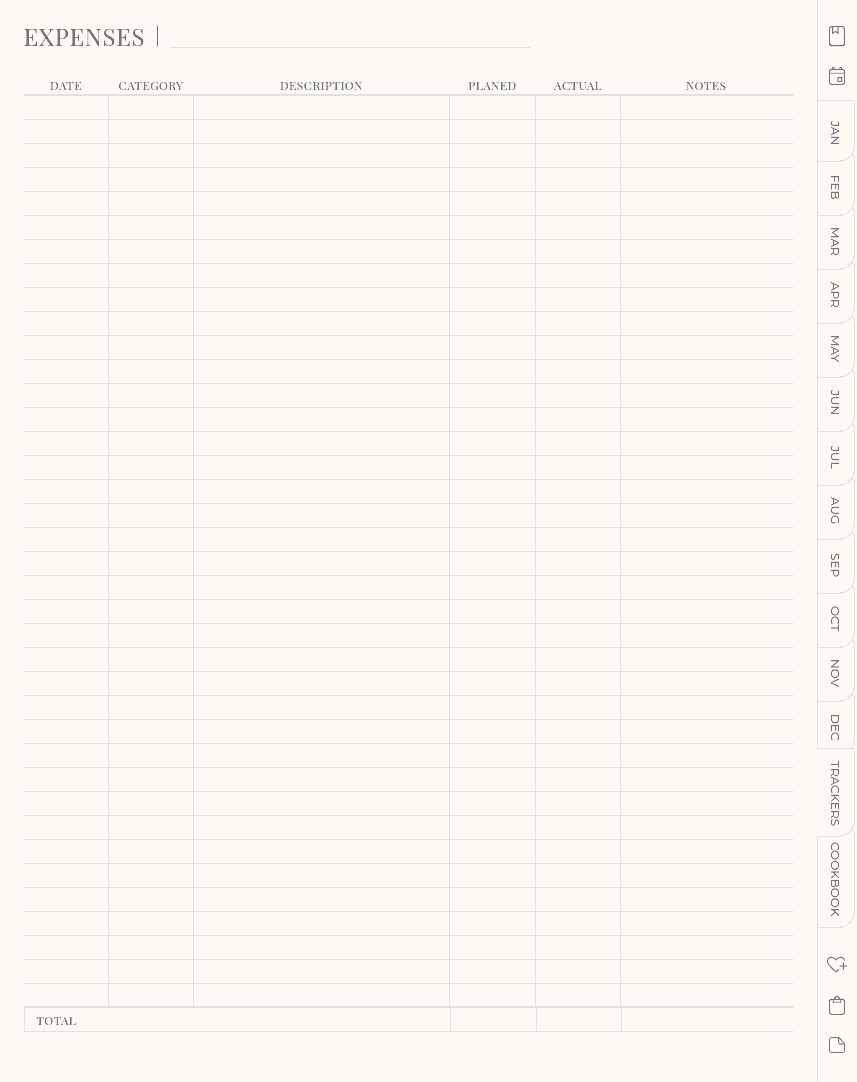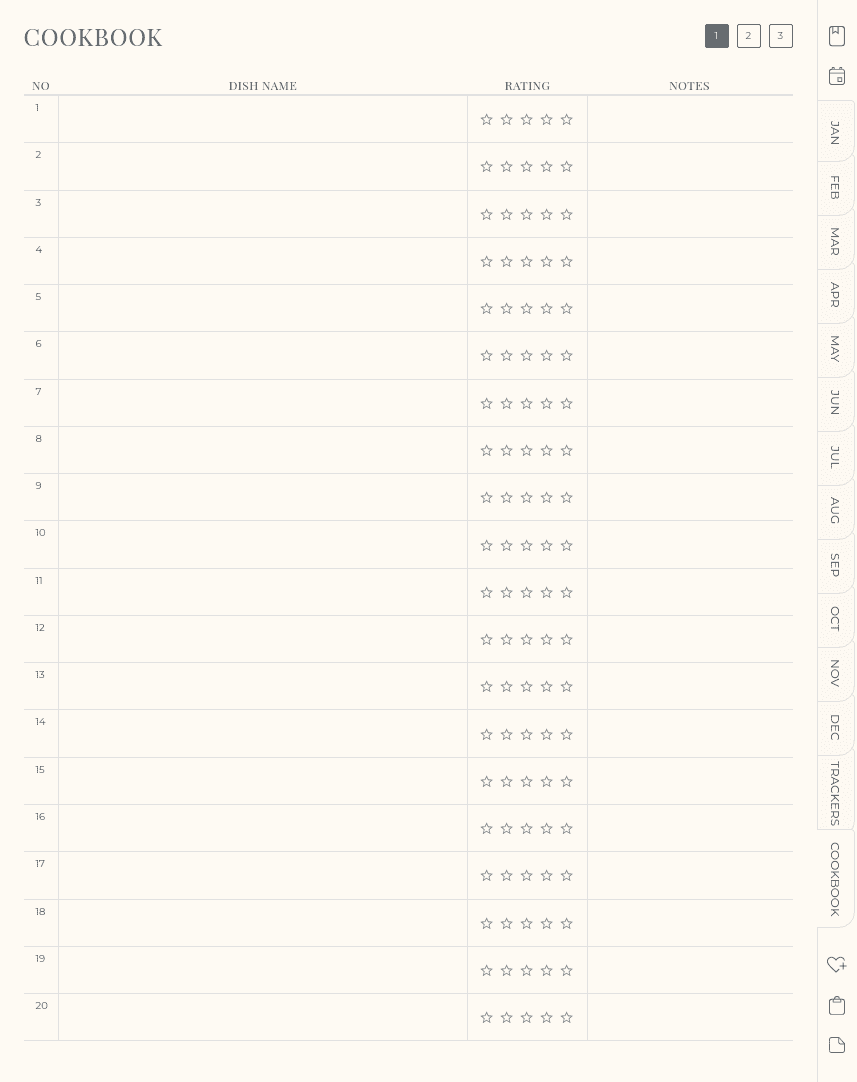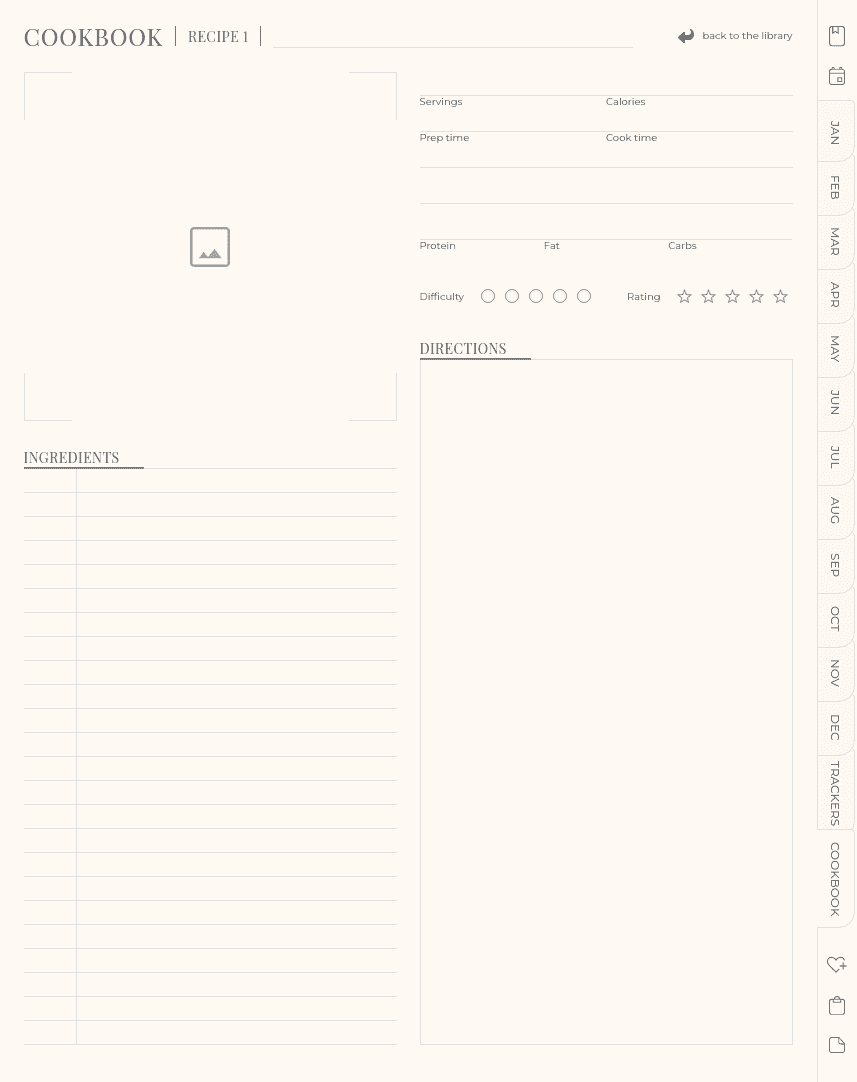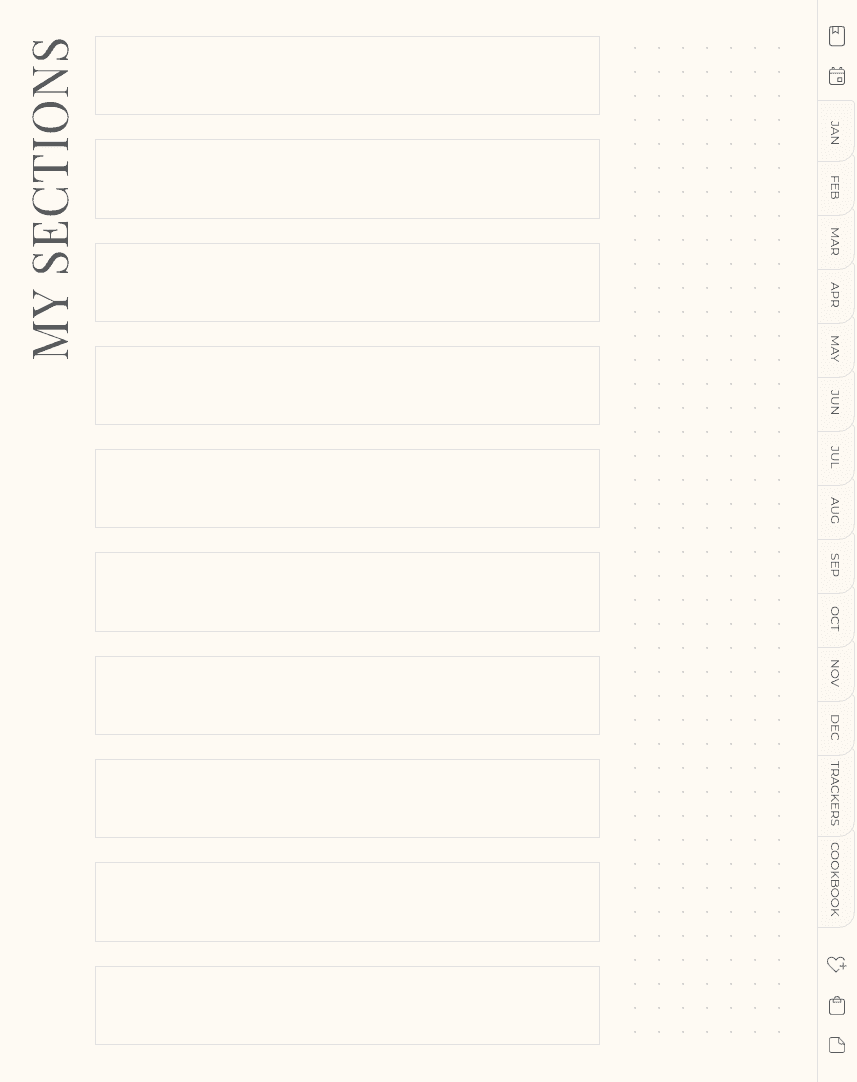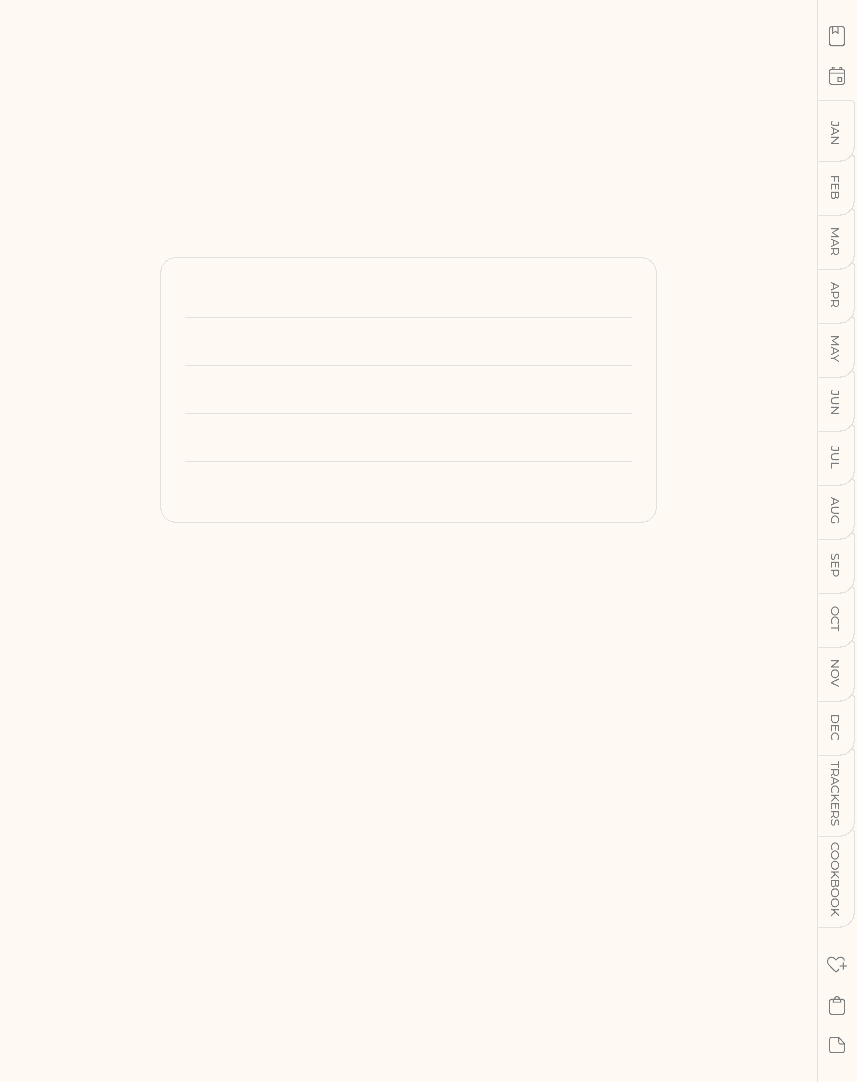Plan Smarter, Eat Better: Your Essential Meal Planner 2025
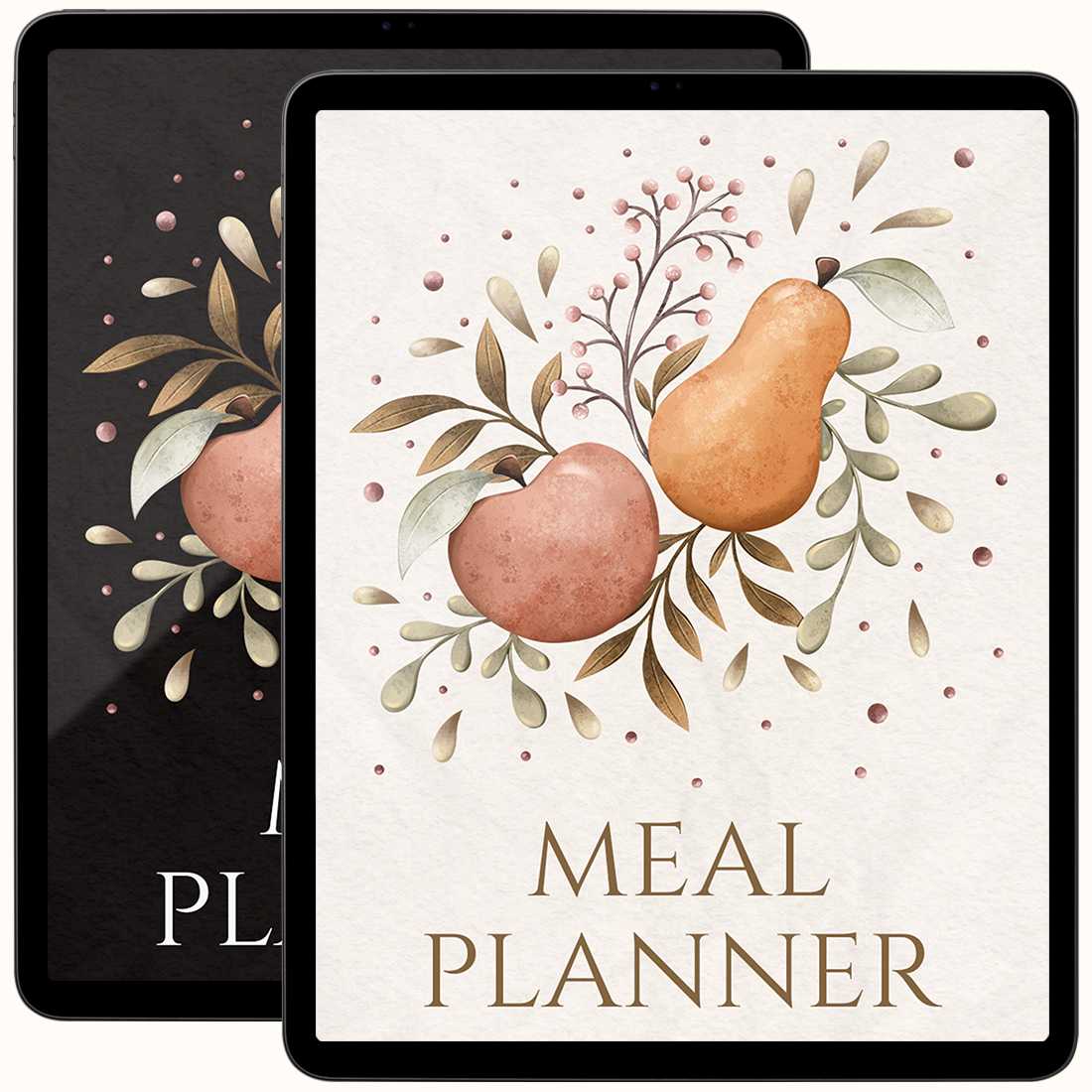
Save time, reduce food waste, and take control of your meals and grocery budget with the ultimate meal planning tool.
Compatibility with


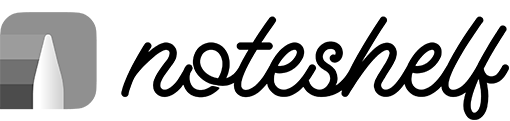
Inside the Meal Planner
Explore the features that make meal planning, grocery shopping, and kitchen organization effortless
Set up effortlessly
Four simple steps to download, install, create, and explore your meal planner
- 01
Download Instantly
As soon as you complete your purchase, your planner is ready to go - no waiting, no hassle. - 02
Open in Your Fav App
Import it into GoodNotes, Notability, Noteshelf, or any compatible app with just a few taps. - 03
Make It Yours
Add stickers, choose your planner's color and layouts, customize it to match your style and routine. - 04
Plan with Ease
Enjoy the calm of having everything in one place. Your planner is ready to help you stay on top.
Meal Planner 2025 Features: Plan, Track, and Save with Ease
Explore how the Meal Planner 2025 helps you organize meals, reduce food waste, and manage your kitchen on any device
The Meal Planner 2025 is the ultimate tool for anyone looking to streamline their meal prep and kitchen organization. With a clean, user-friendly interface, you can easily plan your meals for the week, create grocery shopping lists, and track kitchen inventory all in one place. This planner is designed to save you time and money by helping you plan ahead, avoid food waste, and keep your meals fresh and exciting. The monthly wrap-up pages give you a chance to reflect on your eating habits, track your favorite recipes, and uncover patterns that can help you eat healthier and more efficiently.
Key features of the Meal Planner 2025 include:
- Monthly Planner & Monthly Wrap-Up: Organize your month with ease, reflect on your eating habits, and discover trends to improve your planning.
- Weekly Meal Planner & Weekly Grocery List: Plan meals and snacks for the week ahead, and create grocery lists to make shopping more efficient and cost-effective.
- Kitchen Inventory Tracker: Keep track of your fridge, freezer, and pantry inventory to prevent food waste and reduce unnecessary grocery purchases.
- Food Waste Tracker: Monitor food waste and adjust your habits to make the most of what you have and minimize waste.
- Built-In Cookbook: Store up to 60 of your favorite recipes in one place for quick access and easy meal planning.
With the Meal Planner 2025, you’ll have everything you need to take control of your kitchen, save time, and enjoy healthier, more organized meals.
Why choose it
The perfect blend of simplicity, flexibility, and efficiency for your cooking journey
Ultimate Flexibility & Convenience
Never miss an appointment or task again, thanks to the seamless integration with your digital lifeEco-Friendly & Cost-Effective
Save money in the long run while contributing to a more sustainable futureEndless Customization Options
Create a planner that truly reflects your personality and enhances your productivity in a way that works best for you
Transform Your Meal Planning
Watch the Meal Planner in action and discover how it can transform your meal planning, save time, and reduce waste
Discover the ultimate tool to streamline your meal planning and kitchen organization in 2025. This all-in-one planner helps you easily organize weekly meals, create grocery lists, and track your kitchen inventory to ensure you’re always prepared
By planning ahead, you can save time, reduce food waste, and make smarter grocery shopping decisions. The Meal Planner also includes a monthly wrap-up page, so you can reflect on your eating habits, track favorite recipes, and identify patterns to improve your meal choices. With a built-in cookbook to store up to 60 recipes, this planner is perfect for anyone looking to simplify their kitchen routine and stick to a budget while enjoying delicious meals.
- Plan Meals & Grocery Lists with EaseOrganize weekly menus and grocery lists ahead of time, saving money and time on every shopping trip.
- Track Kitchen InventoryMonitor what’s in your fridge, freezer, and pantry to avoid overbuying and reduce food waste.
- Monthly Wrap-Up InsightsReflect on your eating habits, track favorite recipes, and discover patterns to improve meal choices.
- Built-In CookbookStore up to 60 of your favorite recipes to keep them organized and easily accessible.
Compatibility with Your Favorite Apps
Our Meal Planner works with almost any note-taking app. We’ve tested it with the most popular ones to ensure a smooth and effortless experience!


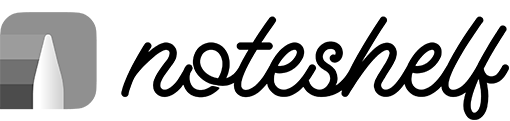
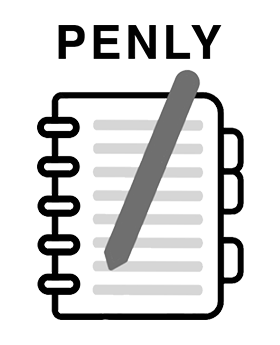


Our customers love it
See why so many have made Bewely part of their daily routine
This product fits my needs perfectly. it is an ideal choice. Highly recommended!
Very comprehensive meal planner!! And very pretty as well!
The design is flawless. Easy installation. The hyperlinks are organized perfectly. Customer service is top-notch.
Start Free. Plan Freely.
Subscribe and get instant access to your free digital notebook
FAQ: Everything You Need to Know
Let’s clear things up. Here’s what most people ask.
What is a digital Planner?
A digital planner helps you manage your time, set goals, and stay organized. Our planners often come with features like hyperlinks for easy navigation, customizable layouts, and the ability to add notes and stickers. They combine the functionality of a planner with the flexibility and convenience of digital technology, making it easier to stay on top of your schedule and tasks wherever you are.
When will the product be shipped?
All our products are digital, so there’s no waiting for shipping! Once you complete your purchase, you'll receive an instant download link to access your digital product. This means you can start organizing and planning your life right away. If you encounter any issues with your download, feel free to contact us for assistance.
I didn't receive my download email. What do I do?
If you haven't received your download email, please check your spam or junk folder first, as sometimes emails can end up there. If you're still having trouble, please contact us directly with your order details, and we'll make sure you get your download link as soon as possible.
How do I unzip my files?
To unzip your files, follow these steps based on your device:
- On Windows:
- Locate the ZIP file you downloaded.
- Right-click on the file and select “Extract All.”
- Choose a destination folder for the extracted files and click “Extract.”
- On macOS:
- Locate the ZIP file you downloaded.
- Double-click the file, and it will automatically unzip into a new folder in the same location.
- On Android:
- Download a file manager app from the Google Play Store if you don’t have one.
- Open the file manager app and navigate to the ZIP file.
- Tap on the ZIP file and select the option to extract or unzip.
- On iOS:
- Download a file management app like Files or a third-party app from the App Store.
- Open the app and locate the ZIP file.
- Tap on the ZIP file and choose to extract or unzip.
If you encounter any issues or need further assistance, feel free to contact us!
How do I use the digital planner on my device?
- To use your digital planner, you'll need a PDF reader or note-taking app that supports interactive PDFs. Some popular options include:
- On iOS/iPadOS: Apps like GoodNotes, Notability, or Noteshelf.
- On Android: Apps like Xodo, PDF Viewer, or Noteshelf.
- On Windows/Mac: Noteshelf, Adobe Acrobat Reader, or any PDF viewer that supports interactive features.
Open the PDF file in your chosen app, and you'll be able to navigate through the planner, add notes, and use its interactive features.
Can I use the digital planner on multiple devices?
Yes, you can use the digital planner on multiple devices as long as you have access to the file and a compatible app on each device. For example, you can open and use the planner on both your tablet and smartphone. Just make sure the app you’re using supports the interactive features of the PDF.
Are there any system requirements or app recommendations for using the digital files?
There are no specific system requirements beyond having a device that can read PDF files. For optimal use, We recommend using a PDF note-taking app that supports interactive PDFs and digital writing, such as GoodNotes, Notability, or Noteshelf. Ensure your app is up-to-date to avoid compatibility issues.
What should I do if I have trouble navigating or using the digital planner?
If you have trouble navigating or using the digital planner, first ensure you are using a compatible app that supports interactive PDFs. Check the app’s help resources or tutorials for guidance. If you’re still having issues, please reach out to us with details about the problem, and we’ll do our best to assist you.
Can I get a refund or exchange?
Due to the digital nature of our products, we generally cannot offer refunds or exchanges once the purchase has been completed. This policy helps ensure the integrity of our digital files and protect against misuse.
However, if you encounter any issues with your download or have a problem with the product, please contact us directly with your order details. We're here to assist with any technical issues or concerns you might have, and we'll do our best to resolve them to your satisfaction. If we are unable to resolve the issue, we will provide a full refund.
See full terms in our Return Policy
Thank you for your understanding!
My friends love your design and want to try it. Can I share my purchased designs with them?
We're glad to hear your friends love the designs! However, please note that all digital products are for personal use only and are protected by copyright. This means that sharing or distributing the files with others is not permitted.
If your friends are interested in trying out the designs, they can purchase their own copies directly from the shop. This helps support the continued creation of new designs and ensures everyone gets their own licensed version of the files.
Thank you for understanding, and we appreciate your support! If you or your friends have any questions, feel free to reach out.